Adding Your First Connector
When an action is executed during a runbook run, a connection can automatically be made to an external service.
Adding a New Action#
For each step in your runbook, add a new action and select the application with which you'd like your runbook to connect, as shown below.
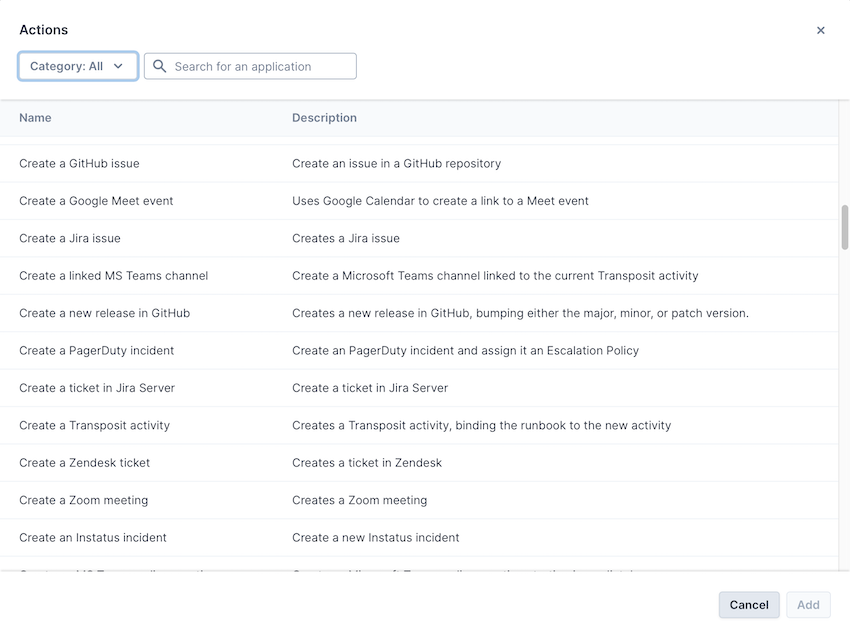
Configuring Connectors#
When you have selected an application, go to Settings > Connectors to configure the connector between the application and Transposit.
For example, if you select "Create a Zoom meeting" in the catalog, as shown below...
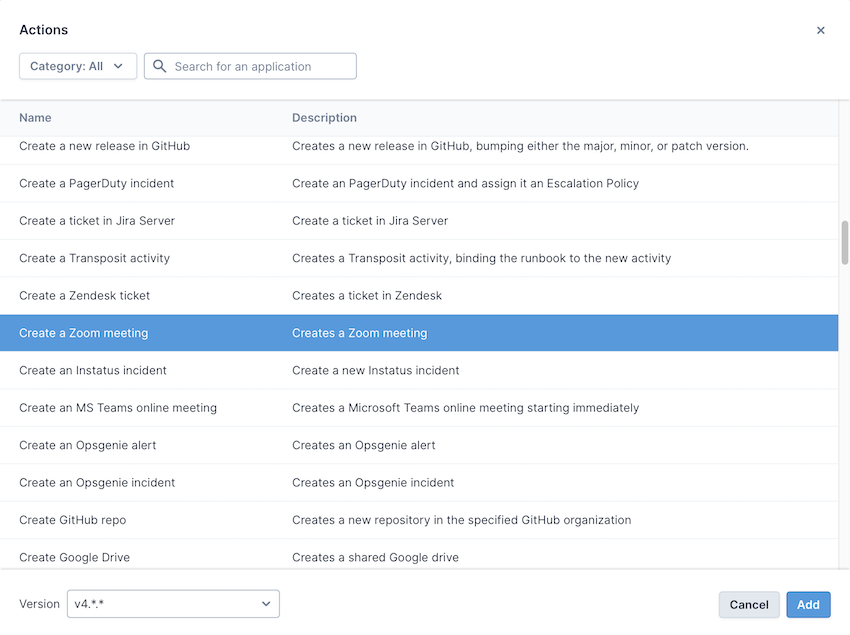
...make sure to go to Settings > Connectors to configure the authorization settings needed by Transposit to interact with Zoom, as shown below.
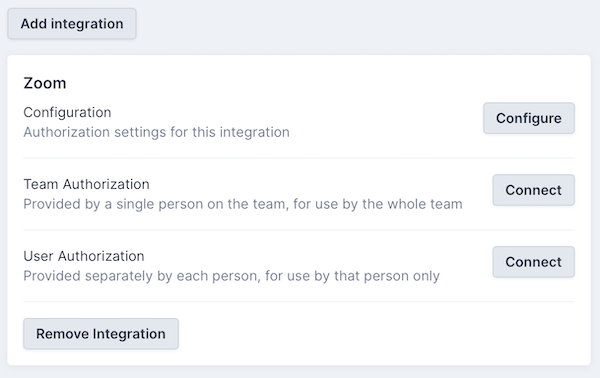
Note:
- The authorization set as Team Authorization is used by actions run by any member of the team, unless the action is configured to use User Authentication instead.
- When an action is run via a trigger, no user is associated with it, and therefore the action will fail if it requires User Authorization.
- Do not add actions that require User Authorization in the start step of your runbook because that part of the runbook will always be run automatically and never explicitly by the user who has authorization for the action.