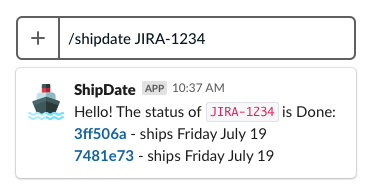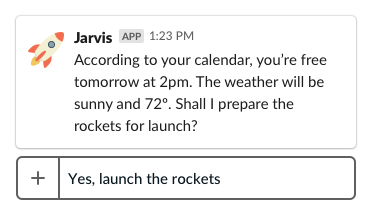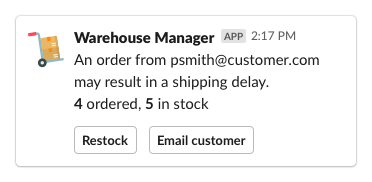Building Slack Bots, Commands, and Workflows
The following features may not be available to all Transposit Developer Platform users. Please contact Transposit support to get access to these features.

Slack is a growing hub for collaboration. Beyond just team messaging, Slack lets you build powerful extensions that turn it into an interface to all of the tools and applications that your team uses. Through bots, slash commands, automated workflows, and notifications, you can easily make yourself and your team Slack power users.
The best Slack apps are the ones perfectly adapted to your needs. The Slack App Directory has over 15k listings, but Slack workspaces use over 450k custom integrations every week. One size doesn't fit all. When you want to build a Slack extension that's tailored to your specific needs, Transposit handles the overhead so you get to focus on the fun. Imagine connecting Slack to AWS, Jira, or CircleCI without worrying about auth!
The Transposit integration with Slack bots is a wrapper for customizing how your team interacts with Slack. Transposit lets you connect a highly customized Slack experience into all the other services and technologies that your team will work with in combination with activities and runbooks.
Key features#
As you put together your Slack bots, you'll find the Block Kit Builder helpful.
Sample application#
Here's a starting point. Try it out, view the code, fork a copy, customize to suit your needs.
Alerts Bot
When you type /incident in Slack, a dialog appears for adding an incident, which then appears in the Transposit activity feed, where an activity can be created from it.
Next steps#
- Slash commands: Build custom commands that integrate with your other apps.
- Chatbots: Build bots that chime in with useful info or can hold up their end of a conversation.
- Workflows: Build workflows, elevating important decisions and automating the rest.
- Notifications: Consolidate notifications in Slack; provide contextual info and actions.