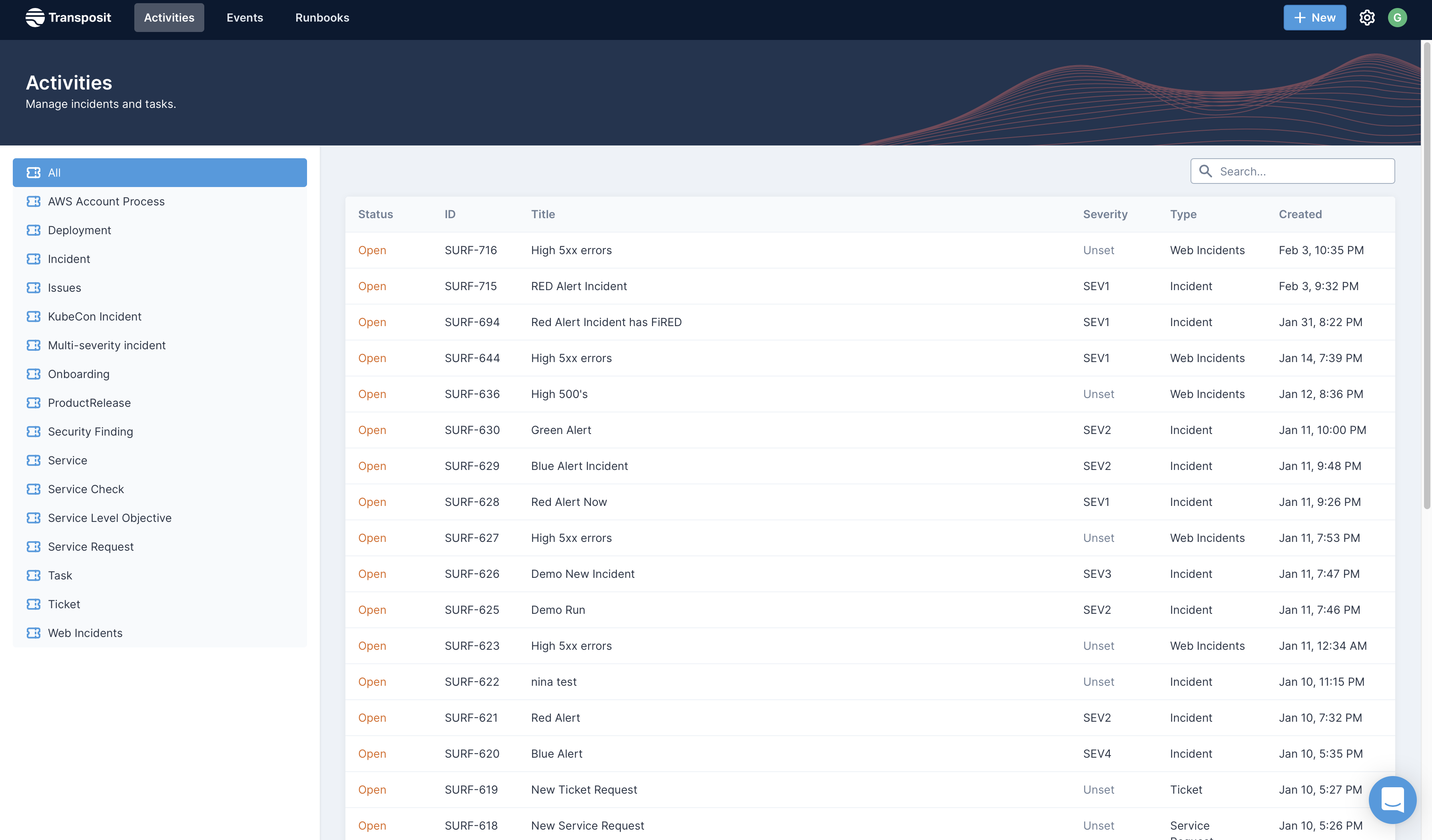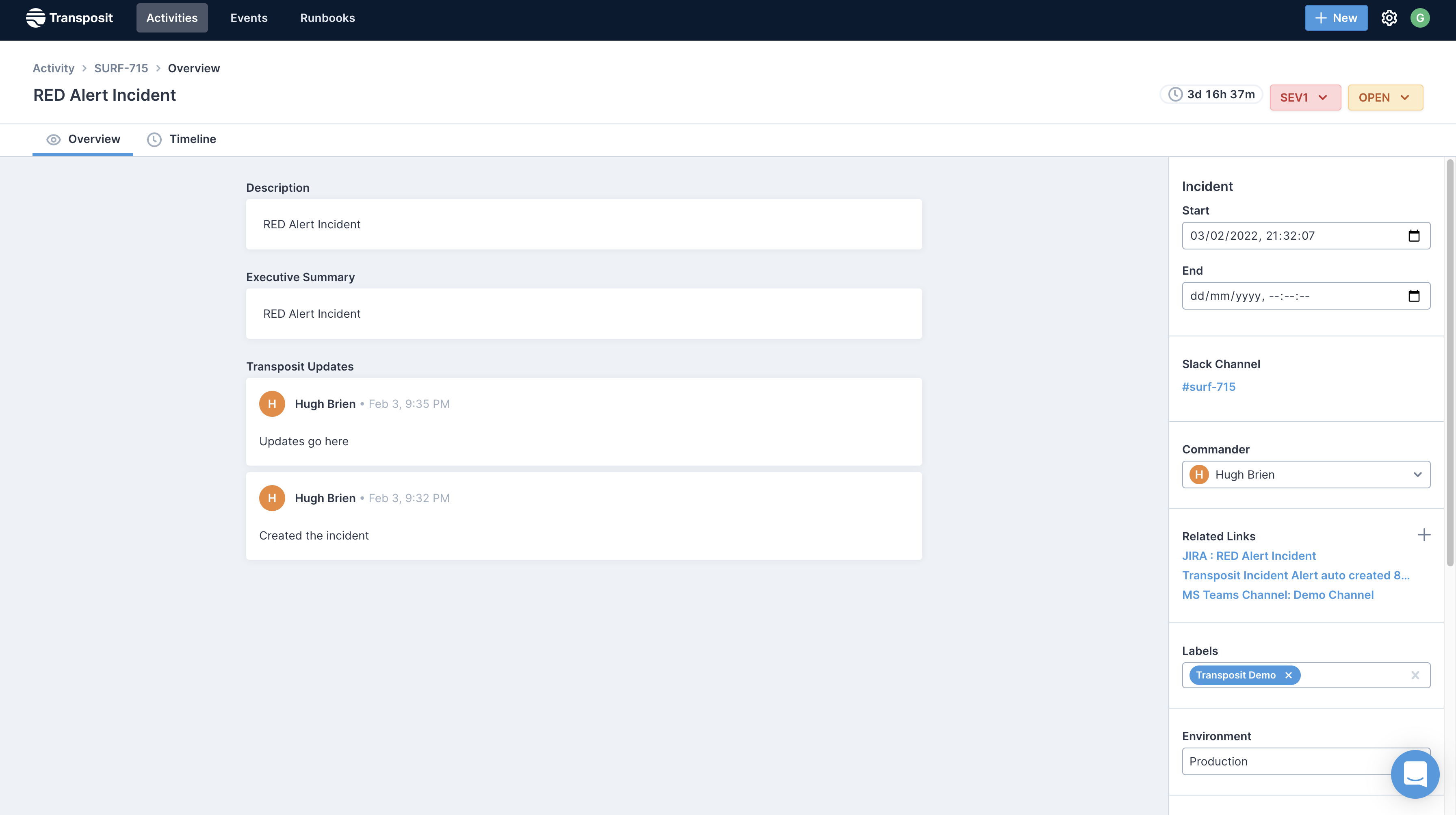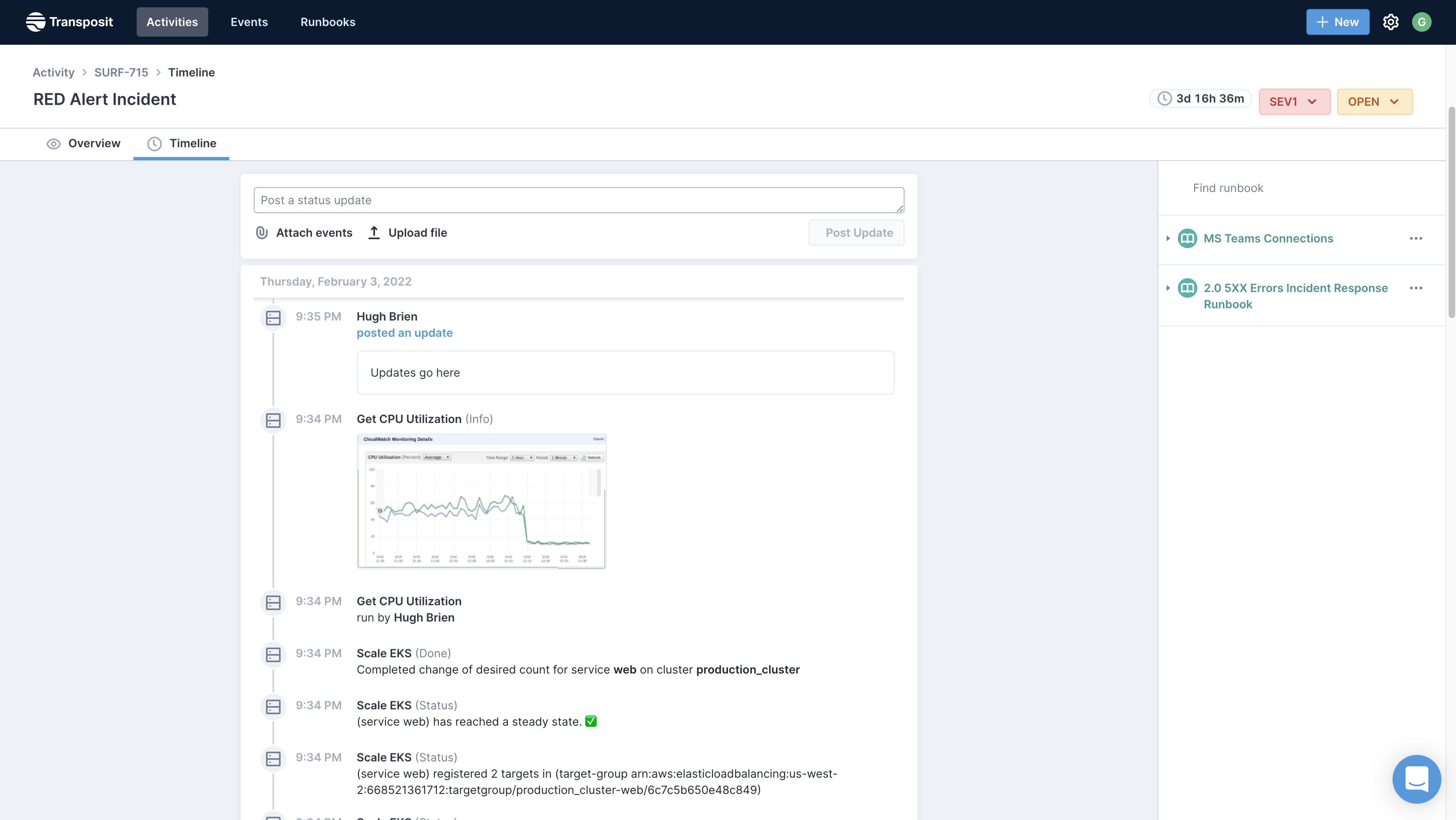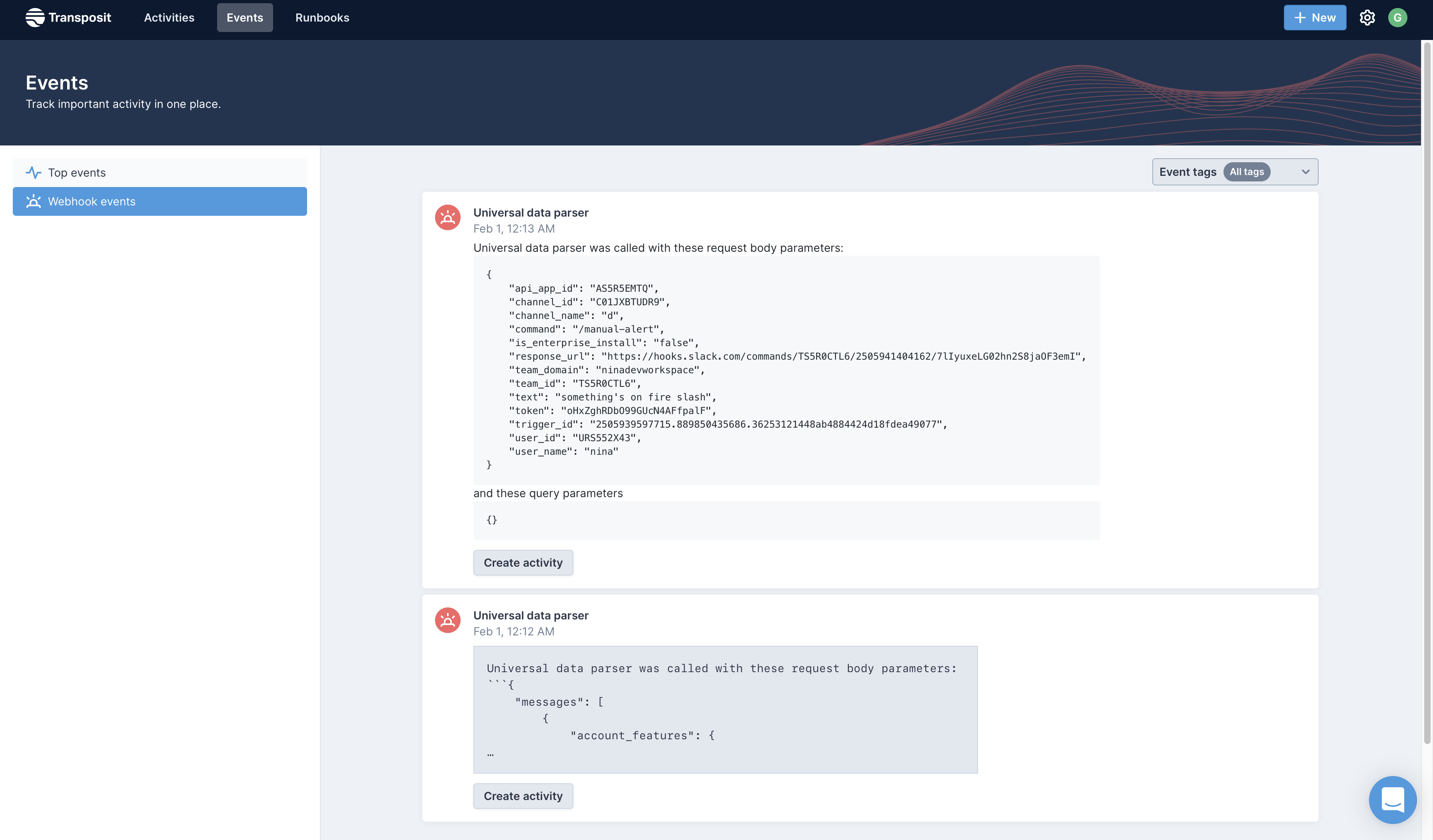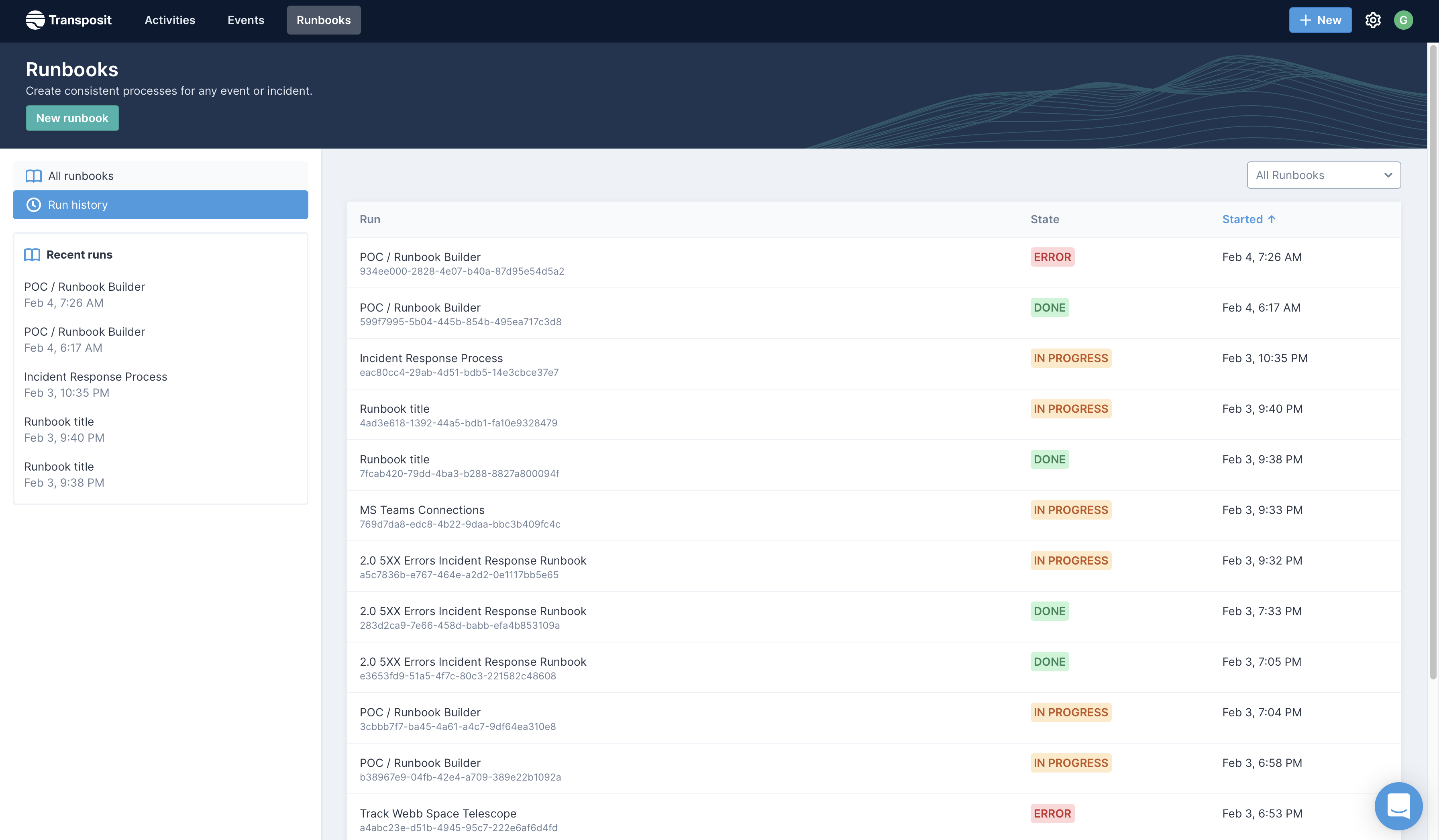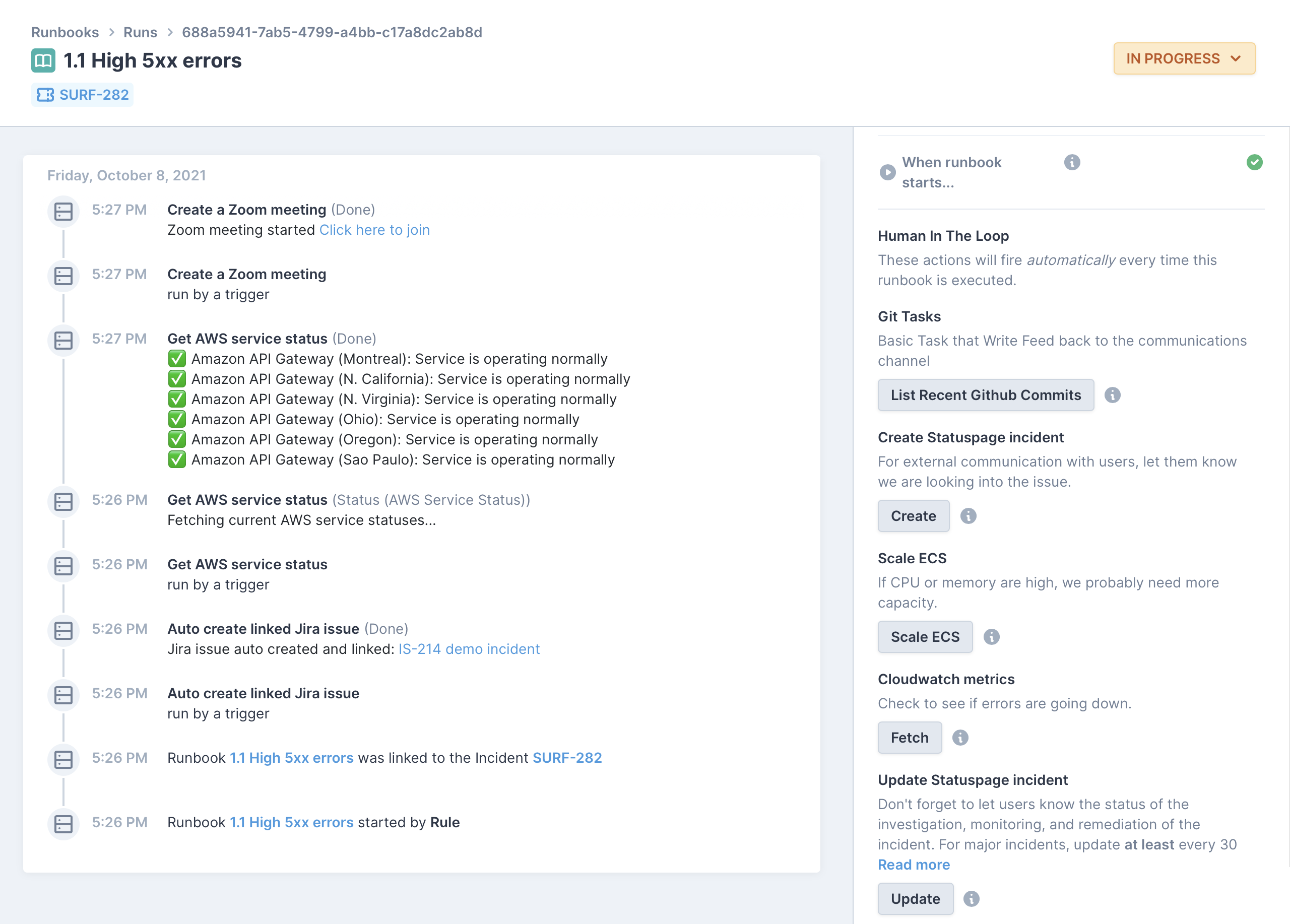- Creating Your First Action
- Creating Your First Connector
- Creating Your First Data Parser
- Developing Actions
- Creating Your First Action
- Concepts & Best Practices
- Coding Execute Operations
- Coding Variables
- Coding Input Prompt Operations
- Authenticating Actions
- Developing Connectors
- Creating Your First Connector
- Authenticating Connectors
- Reference: Data Connectors
- Extending Slack
- Overview
- Quickstart
- Slack Slash Commands
- Slack Bots
- Workflows with Slack
- Notifications with Slack
- References
- Developer Platform Glossary
- Python and SQL Operations
- Python Operations
- JavaScript Operations
- SQL Operations
- Block Kit Library
Using Transposit
Transposit has been configured and you're logged in for the first time. Now you're wondering what to do next!
Let's start using Transposit to simplify and streamline your processes. We'll explore the activity feed, the webhook events, the runbook overview, while also using Transposit in Slack.
Activities#
When you're logged into Transposit, you will be dropped into the activity feed. Here you can track all the activities handled by your team. You can also view activities by type, such as incidents, requests, changes, and jobs.
Activity types can be added and customized. The options you see in the activity feed depend on how Transposit has been configured.
Click into one of the activities to see its Overview and Timeline.
Activity Overview. The Overview shows you any updates a member of your team has made to that activity during the course of its progress, as well as information about that activity, such as its type, Slack channel, and relevant links.
Click on the Slack Channel link to be taken to the corresponding Slack channel. All events you see in Slack will also be in the Timeline.
Activity Timeline. The Timeline shows every event by a human or machine processed in the course of that activity.
On the right, you also see the runbooks used during the activity. When an activity is still open, users can take action in a runbook, or search for another runbook and run it.
Webhooks#
Click Events in the top navigation.
Here you see all the alerts that have been received by Transposit from webhooks connected to external services.
Runbooks#
Click Runbooks in the top navigation.
Here you see all the Runbooks available to your team. On the left, you see all the recent runs, which are runbooks that have been executed.
The elipsis to the right of each runbook lets you edit, run, and duplicate a runbook, as well as view its run history.
Click History to view the history of runbook runs, showing related status and dates.
When a runbook is run, you can follow its progress and interact with it using the buttons that the runbook makes available.
Using Transposit with Slack#
Depending on how Transposit has been set up, a new Slack channel can automatically be created once an activity is created.
In Slack, you can use the following commands to interact with Transposit.
| Slack Command | Description |
|---|---|
| /transposit | must be run in an activity channel, lets you browse and run the activity's runbooks |
| /transposit new | can be run in any channel, allows you to create new activities |
| /transposit edit | must be run in an activity channel, allows you to edit the current activity |
Optionally, Transposit can connect a highly customized Slack experience into all the other services and technologies that your team will work with in combination with activities and runbooks. The Transposit integration with Slack bots is a wrapper for customizing how your team interacts with Slack.