Creating Your First Data Parser
A data parser relays alerts from external services to Transposit and is invoked by a request to a webhook URL that Transposit provides.
Follow the steps below to create your first custom data parser.
Create a new application. Go to the Developer Platform and click New Application at the top of the page, as shown below.
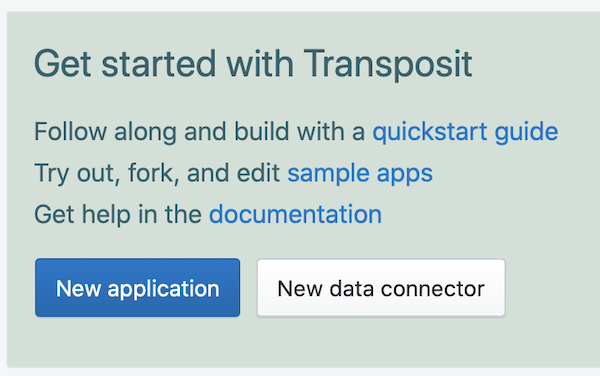
- Set the Owner to the name of your team. (The name with you next to it is your personal account and should not be chosen as the Owner.)
- Define an Application name using lowercase alphabetic characters, numbers, and underscores.
- Select "Data Parser" as the Application template.
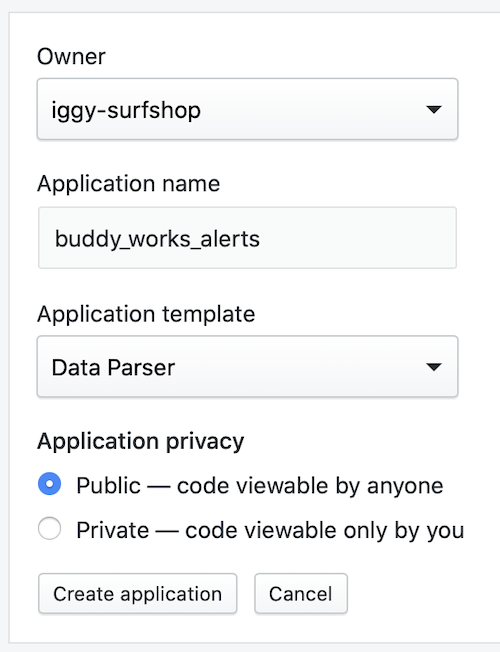 Click Create application.
Click Create application.Create a custom webhook. Go back to Transposit and add a webhook by going to Settings > Webhooks. Click the Add webhook button and select Custom, as shown below.
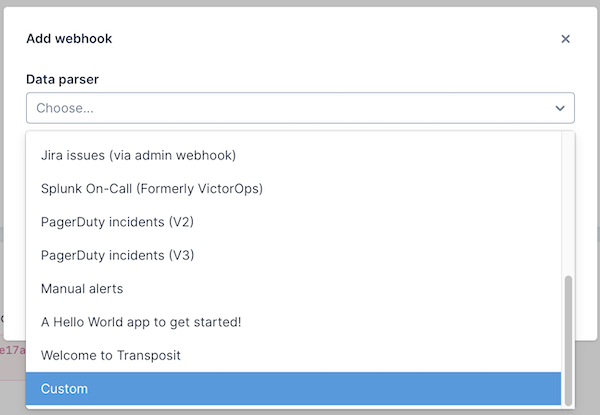
Your data parser’s Identifier is in the format of maintainer/service_name:tag.
Typically, your data parser's identifier will be your_organization_name/application_name:latest, as shown below.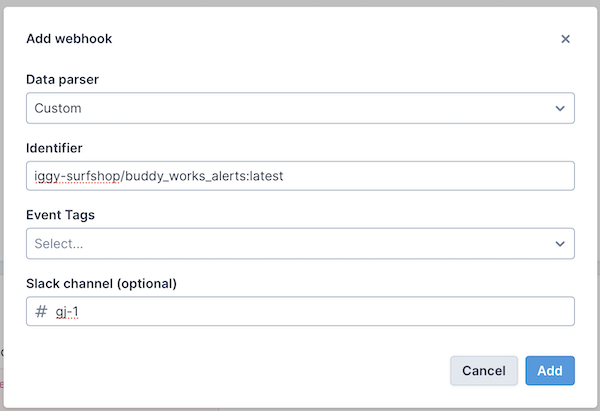
Click Add.Call the webhook. You'll notice that an endpoint URL was created for you, as shown below.
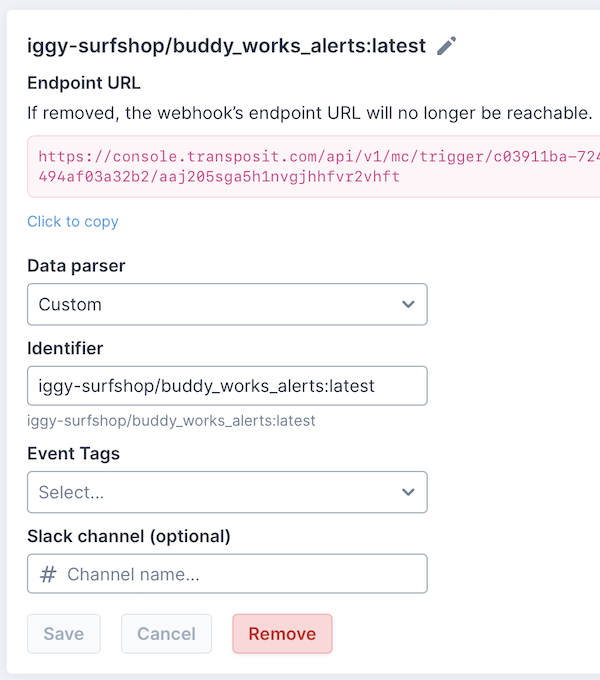
Typecurl [endpoint_url]in a terminal or go to the endpoint URL via your web browser to mimic an external service calling your webhook.
You should see an alert in the Webhook events section of the Activity Feed, as shown below, as well as in the optionally specified Slack channel.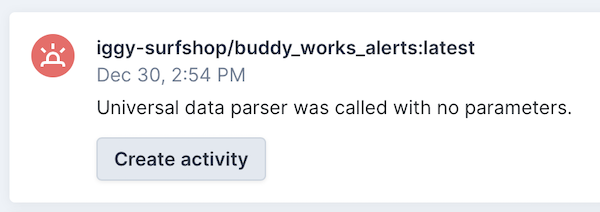
Add data parser logic. Now that your alert is received, go back to the Developer Platform and add data parser logic to develop your parser further.