Creating Your First Action
An action is an operation that pushes, pulls, and puts data leveraging Transposit's library of integration APIs.
Follow the steps below to create your first custom action.
Create a new application. Go to the Developer Platform and click New Application at the top of the page, as shown below.
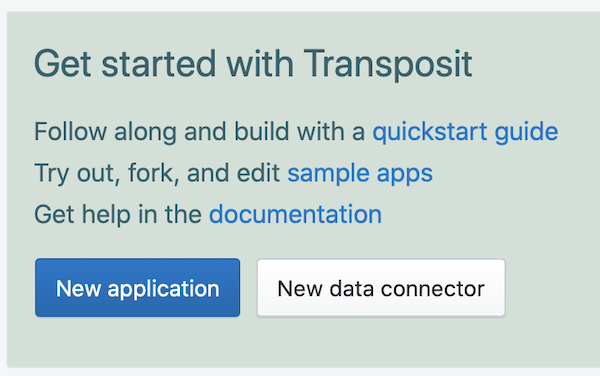
- Set the Owner to the name of your team.
- Define an Application name using lowercase alphabetic characters, numbers, and underscores.
- Select "Action" as Application template.
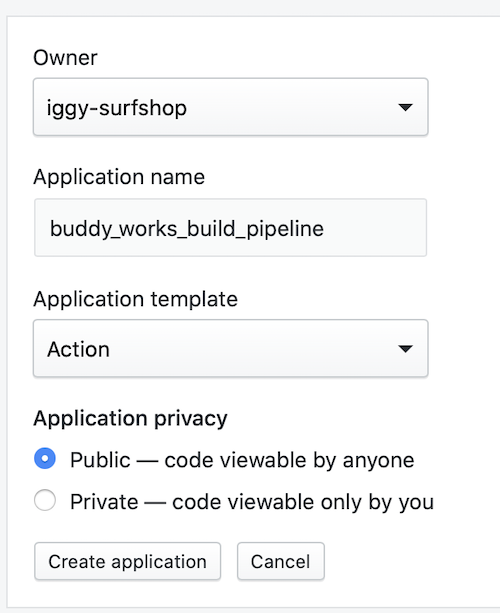
Set display name and description. In the Settings tab, set the display name and description, as shown below.
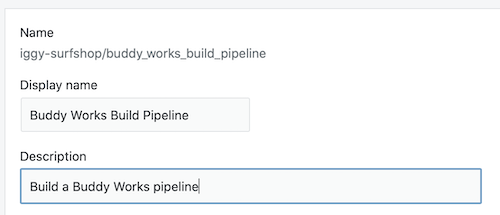
Use the action. In a runbook, add a new action and, when you do so, in My Applications select the action you just created, as shown below.
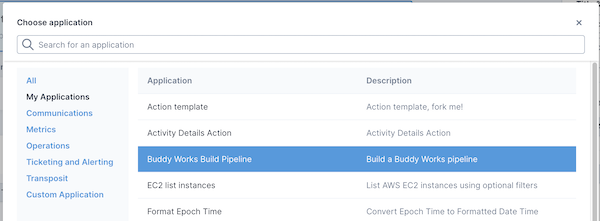
Try out your action. Click on the top Runbooks tab. Find your runbook and click Run.
If you want to better understand the operations that actions use, learn error handling best practices, learn more about authentication, and more action-related concepts, see Action Concepts & Best Practices.