Authenticating Actions
Connectors (previously known as integrations) are how Transposit is able to connect your existing services and APIs together to interactive runbooks.
Authentication#
Authentication for a connector is located in the top right gear icon in Transposit, not in the Transposit Developer Platform.
You will need to check the box to enable the specific connector and either connect:
- Authorization for actions that don’t require a specific user. Only one user on the team needs to provide this connection.
- Authorization for actions that are performed as you
For authorizations for action applications that don’t require a specific user, you are done here after you connect.
If you are building "actions that are performed as you" and want a user to connect to other services as themselves, so that they can, for example, post to GitHub as themselves or create a Jira ticket with their credentials, you also need to do the following:
- Make sure the user creates a Transposit account with Slack login
- Make sure this account is added to the team
- If the team integration auth was set up before (I.e. “Authorization for actions that don’t require a specific user. Only one user on the team needs to provide this connection.”), make sure the application on the Transposit Developer Platform is set up to use the user based authentication under Users > User Configuration, as opposed to team based authentication. This box needs to be checked as seen below:
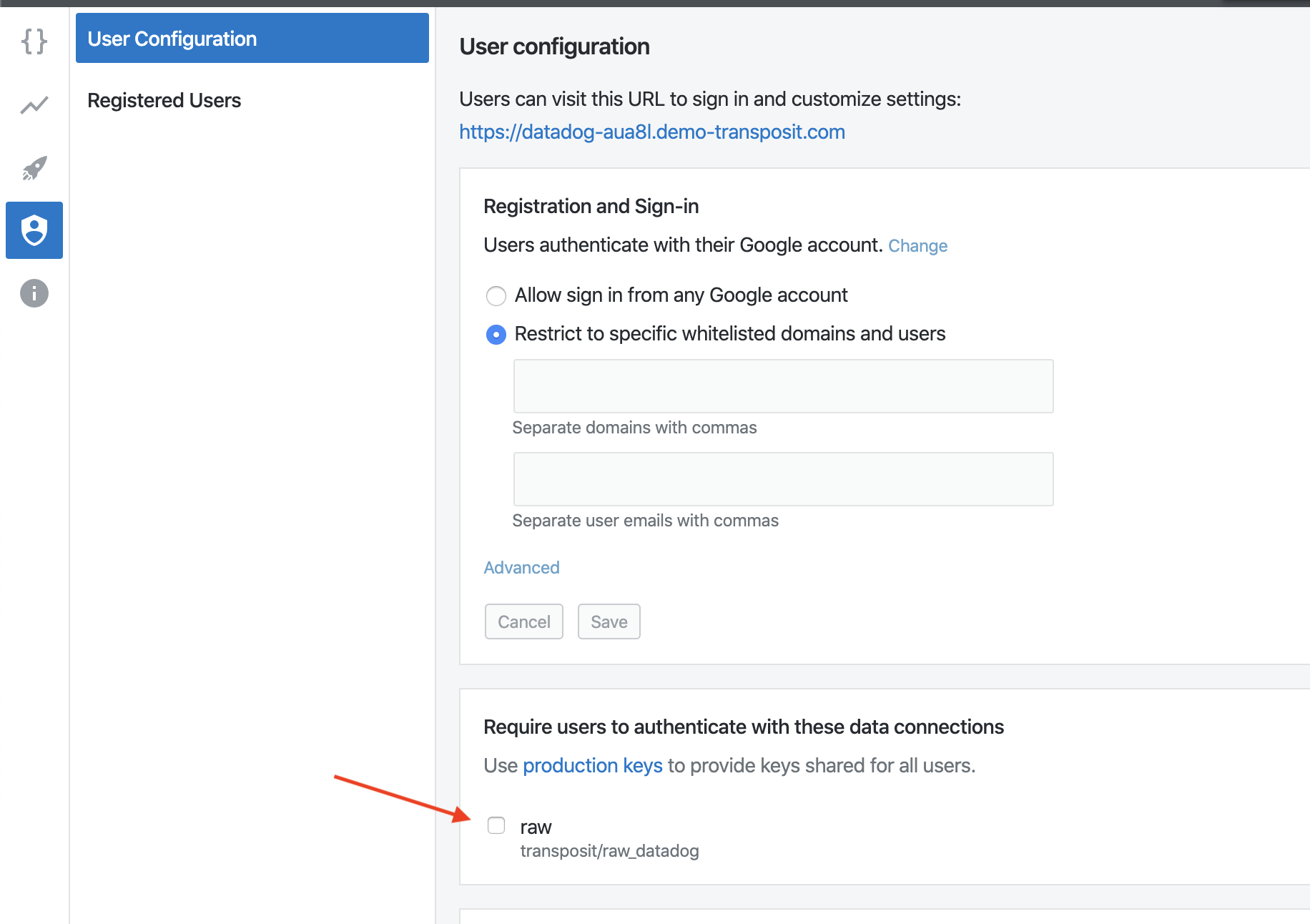
Lastly, no matter what authorization type you use, you can go to your Transposit Developer Platform action application and add corresponding data connector for the integration. You will be prompted to use an existing auth for the integration, which you will need to confirm.
Overriding Data Connector Config#
This is not commonly needed, but only BaseUrl or Region can be overridden/managed at this time. In order to make use of this new feature, the action application needs to have declared that the Region (E.g. AWS Region) or Base URL "can be managed" or "can be overridden." Under Code > your specific data connector > Configuration > Edit:
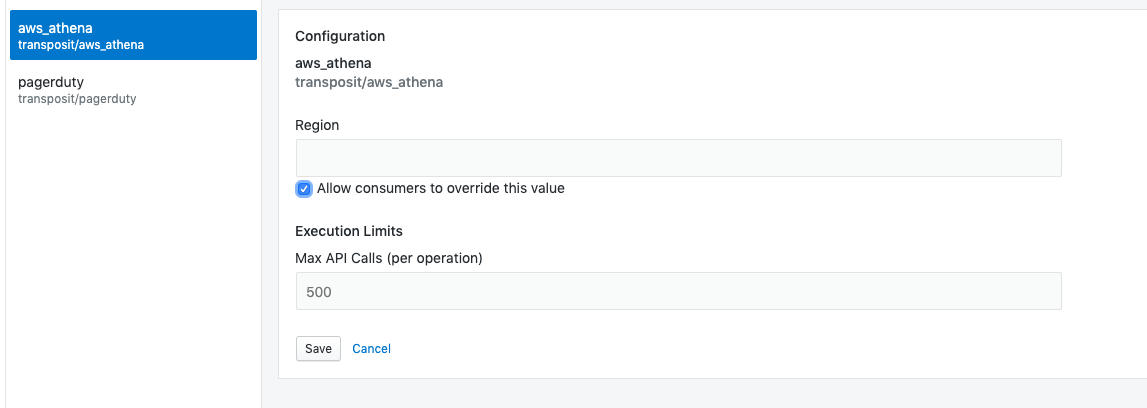
After you have checked this box, the value for this configuration is set in the Integration section of the main Transposit site, not in the action itself.